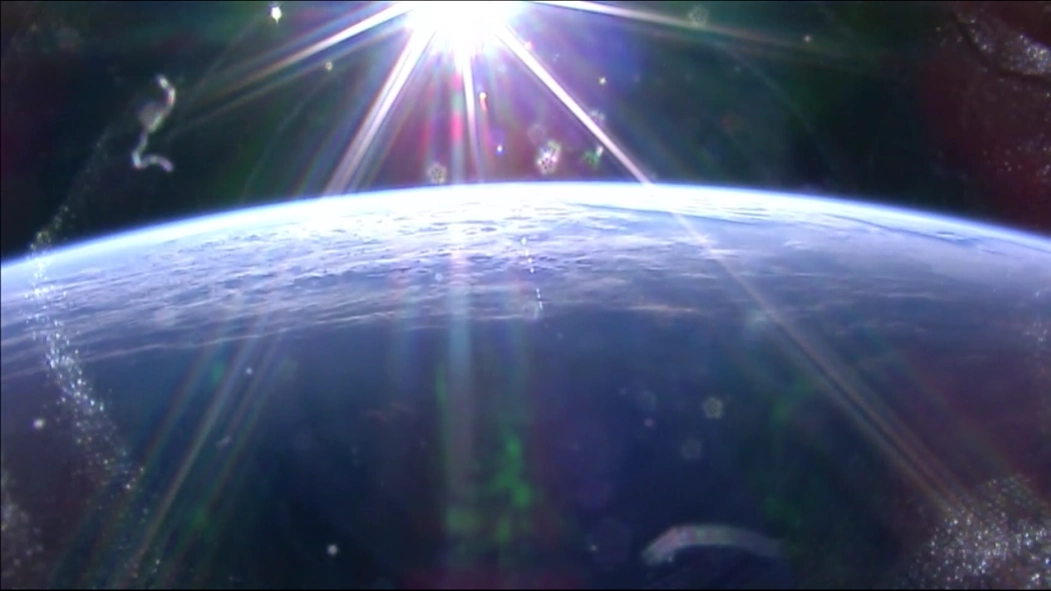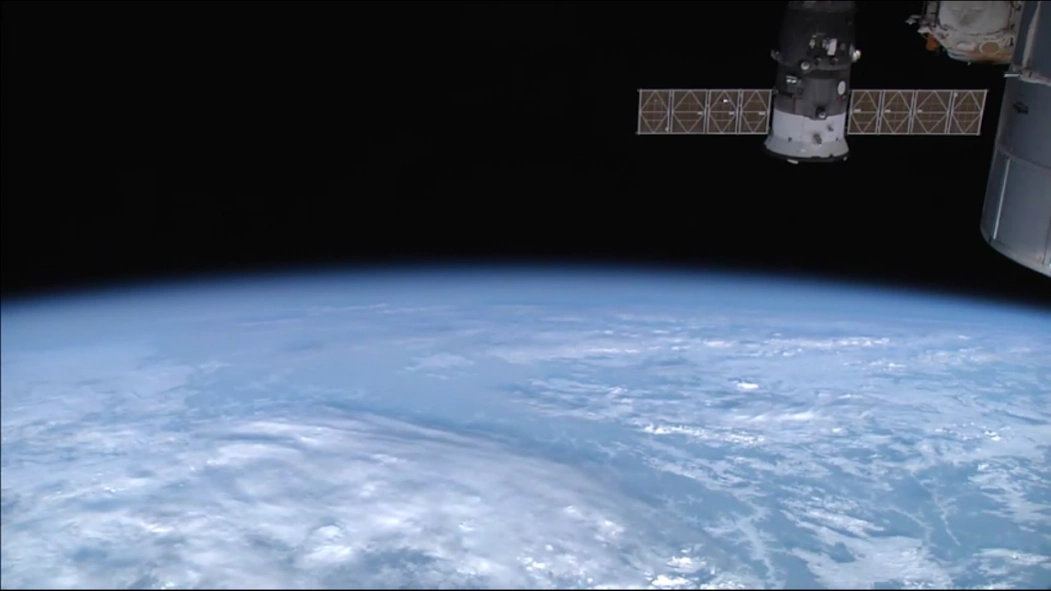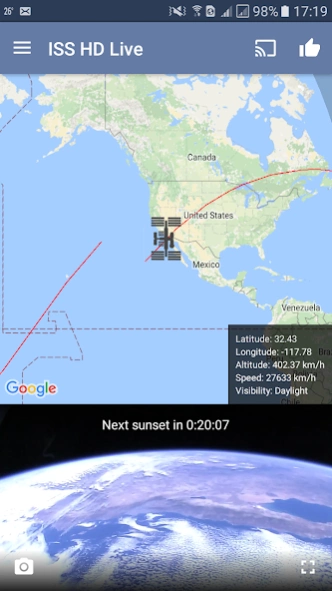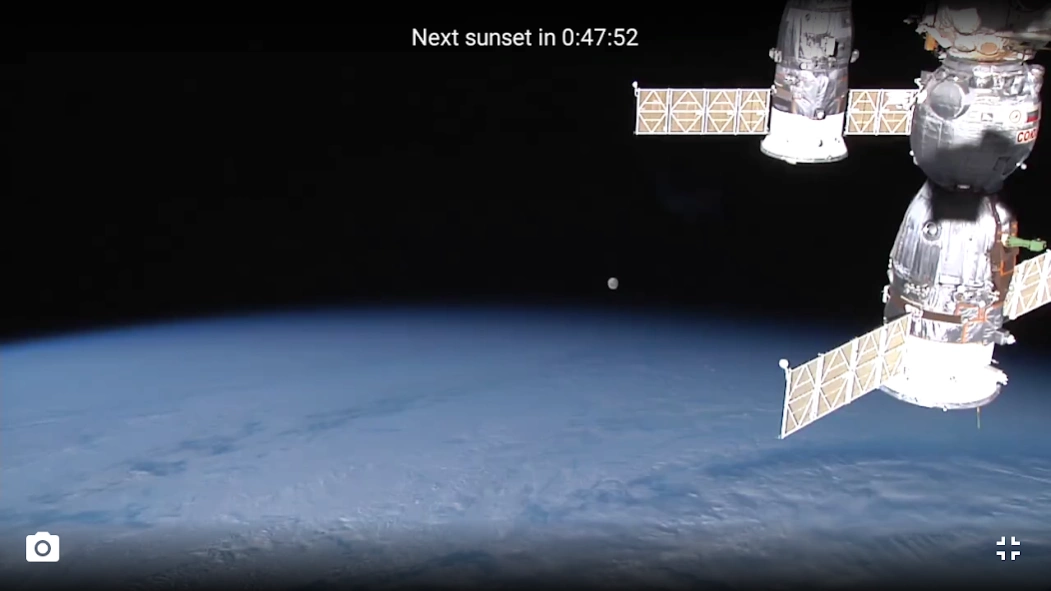ISS HD Live | For family 6.8.2p
Paid Version
Publisher Description
ISS HD Live | For family - 🌍 Watch Earth live video from ISS directly on your device - No ads.
Free version with ads at: https://goo.gl/DfPpu1
ISS HD Live allows you to watch live video feed of the Earth from International Space Station directly on your android phone or tablet. ISS HD live offers you an exciting experience where everything is thoroughly thought and designed, the complete app that shows Earth video streaming about 400 km above it, with a lot of options fully customizable.
You will have available a stunning live HD video streaming to your device screen, directly from the International Space Station cameras.
The app has integrated the native Android Google Map in it, where you can follow the ISS orbit around our planet, zoom, rotate, drag, tilt the map. Also, you can choose between different types of map, like Satellite or Terrain, and an information window is also presented with data such as ISS speed, altitude, visibility, country above which ISS is right now, latitude and longitude. Everything is customizable from settings menu.
You have four different source of live video streaming:
1. Live HD camera - a wonderful HD video streaming view of our planet
2. Live Standard camera - this is not HD, but it shows a live streaming of the Earth and from time to time details of the ISS, like tests, maintenance and communication with Earth
3. NASA TV - is the television service of the United States government agency NASA (National Aeronautics and Space Administration).
4. NASA TV Media.
5. Spacewalk (Recorded) - Beautiful HD images from cameras of astronauts outside the ISS.
6. NASA Operations 1 - Live camera from NASA operations.
7. NASA Operations 2 - Live camera from NASA operations.
You can watch these live feeds in your televisor using Google Cast
You will be notified when next sunset or sunrise will occur allowing you to watch it live directly from International Space Station.
You will be also notified when special events, such as spacewalk will occur.
Note:
When ISS (International Space Station) is on the night side of Earth, the video image is black, which is normal.
Sometimes video is not available due to transmission issues or when the crew is changing cameras. In such cases, usually you will have a blue or a blank screen. In few minutes the transmission should return, so, please be patient. This is not an app issue.
Twitter: @isshdlive - You can find news, about ISS, Nasa, Space, Earth and the video streaming
Instagram: isshdlive - Pictures taken of the earth by the streaming of the HD Camera, SD Camera and Nasa TV
Facebook: isshdlive - Pcitures, news and Information of ISS HD live app
About ISS HD Live | For family
ISS HD Live | For family is a paid app for Android published in the Video Tools list of apps, part of Audio & Multimedia.
The company that develops ISS HD Live | For family is VKL Apps R. The latest version released by its developer is 6.8.2p.
To install ISS HD Live | For family on your Android device, just click the green Continue To App button above to start the installation process. The app is listed on our website since 2023-06-05 and was downloaded 28 times. We have already checked if the download link is safe, however for your own protection we recommend that you scan the downloaded app with your antivirus. Your antivirus may detect the ISS HD Live | For family as malware as malware if the download link to com.nicedayapps.iss is broken.
How to install ISS HD Live | For family on your Android device:
- Click on the Continue To App button on our website. This will redirect you to Google Play.
- Once the ISS HD Live | For family is shown in the Google Play listing of your Android device, you can start its download and installation. Tap on the Install button located below the search bar and to the right of the app icon.
- A pop-up window with the permissions required by ISS HD Live | For family will be shown. Click on Accept to continue the process.
- ISS HD Live | For family will be downloaded onto your device, displaying a progress. Once the download completes, the installation will start and you'll get a notification after the installation is finished.